#automation hacks
Explore tagged Tumblr posts
Text
Learn AI Automation: Tools and Tutorials for Solopreneurs in 2025
Automate client onboarding, email marketing, and content—without hiring a team. 🧠 Summary: Solopreneurs in 2025 are no longer juggling everything manually. With AI automation tools, you can offload repetitive tasks, improve customer experience, and scale like a startup—without hiring anyone. 🤖 What Can You Automate With AI in 2025? Lead Generation → Use chatbots and lead capture forms that…
0 notes
Text
LIST: iOS SHORTCUTS
• Spotify to MP3 | "Download Spotify tracks to MP3." • All Media Downloader | "This shortcut helps you download content from social media apps." • Web Services | "Customise the internet for you." • Better GIF Maker | "Convert videos and live photos to GIFs at highest quality using ffmpeg" • Water Eject | "Powerful water ejection system." • Paywall and Cookie Bypass | "Bypass website paywalls and cookies." • iUtilities | "The only shortcut you’ll need" • Reverse Image Search | "Search by image instead of keywords" • Google Translate | "Quickly translate using the Google Translate API" • iTweak Final Version | "A Jailbreak Alternative With Multiple Features!"
...WHAT ARE SHORTCUTS?
for those unaware: the pre-installed Shortcuts app on iOS/macOS/iPadOS can potentially be a life-changing application in regards to digital productivity.
it's utilized as a hub for your collection of shortcuts and automations. shortcuts allow for just a single click—which many times is conveniently incorporated onto your "share" sheet option panel—to execute one or multiple actions; automations are chosen commands that run at specific/relative times of day without prompt.
people tend to overlook the Shortcuts app due to its available "gallery" of shortcuts being rather limited... with the only other option provided being to build these desired actions yourself, which requires the skill of digital coding. however! that's where RoutineHub comes in: it's a website allowing users to share their own complex shortcuts, free of charge, and has a large selection to choose from.
RoutineHub: Shortcuts {by Popularity}
#smart technology#digital productivity#life hacks#productivity#shortcuts#smart living#automations#iOS#macOS#iPadOS#technology#routinehub#g#link#text#ref
162 notes
·
View notes
Text

27-Year-Old EXE becomes Python - AI-assisted reverse engineering 🤖⚡💾🐍 https://blog.adafruit.com/2025/02/27/27-year-old-exe-becomes-python-in-minutes-with-claude-ai-assisted-reverse-engineering/
#reverseengineering#ai#python#machinelearning#technews#coding#artificialintelligence#programming#innovation#automation#technology#softwaredevelopment#aiassisted#dataconversion#retrocomputing#computerscience#techtrends#cybersecurity#hacking#opensource#techcommunity#developer#aiintech#digitaltransformation#programmerslife#coders#futuretech#softwareengineering#oldtomew#modernization
7 notes
·
View notes
Text
OneLink Affiliate Systems Exposed

🔥 OneLink Affiliate Systems This channel brings you a mix of bite-sized tips and deep-dive tutorials to help you crush it with affiliate marketing. From beginner-friendly strategies to advanced hacks, we cover everything from content marketing, SEO, email funnels, to traffic generation and automation.
🎬 Shorts = Quick Wins 📹 Longs = Deep Strategies
Subscribe if you're serious about growing passive income streams online—without the hype!
#affiliate marketing#Beginner friendly strategies to advanced hacks#Content marketing#SEO#email funnels#traffic generation and automation
4 notes
·
View notes
Text
youtube
Copy Any Key in 1 Minute! 🔑🚀 Home Depot’s Automated Key Maker Magic! #homedepot #keymaker
Need a spare key fast? Watch how Home Depot’s automated key maker copies any key in just 1 minute! No lines, no hassle — just quick and flawless duplication. 😎✨ #LifeHack #HomeImprovement #TimeSaver
#CopyAnyKey#HomeDepot#DIYHacks#KeyDuplication#AutomatedMachine#SmartTech#Locksmith#GadgetMagic#OneMinuteHack#ViralTech#@HomeDepot#Home Depot#key maker#copy any key#automated key machine#quick key duplication#locksmith hack#diy tips#fast key copying#tech gadgets#home improvement#Youtube
2 notes
·
View notes
Text

GoCorp/Utilitech Metrocab "Robo-Hack" Automated Taxi
Source: The Essential Guide to Droids (Del Rey, 1999)
#star wars#droids#vehicles#ground vehicles#landspeeders#repulsorcraft#gocorp#utilitech#metrocab#robo-hack#automated taxi#corporate sector#first appearance han solo at stars' end#repulsorlift#star wars novels#essential guide to droids#essential guides#municipal droids
2 notes
·
View notes
Text
OMG!!! 😎😎😎 Text to VIDEO AI | टाइप कर के विडियो बनाना सीखें Watch video on TECH ALERT yt https://youtu.be/5XbDHyURbbA
#techalert #howto #windows #technology #technical #Microsoft #tipsandtricks #tricks #free #love #audio #video #instagram #fbreels #reelsfb #installation #virals #trend #trendingreels #hack #tips #tipsandtricks #AI #texttovideo #veed #automation
#OMG!!! 😎😎😎 Text to VIDEO AI | टाइप कर के विडियो बनाना सीखें#Watch video on TECH ALERT yt#https://youtu.be/5XbDHyURbbA#techalert#howto#windows#technology#technical#Microsoft#tipsandtricks#tricks#free#love#audio#video#instagram#fbreels#reelsfb#installation#virals#trend#trendingreels#hack#tips#AI#texttovideo#veed#automation#like#techalertr
2 notes
·
View notes
Text
Organizing stuff this week and making penguins to manifest cooler weather.
#seed beads#beading#geek crafts#delica beads#brat's beads#bead art#arbt#pixel art#nerd stuff#like seriously i mention database queries#i don't want to think about how much php i've learned just to do weird bead stuff#and also hacking wordpress very halfassedly#i know enough back end stuff to be dangerous not good#I still don't get what a big O of something is#or really have a handle on object oriented programming really#i just basically know how to automate simple stuff that'd i'd otherwise do by hand#anyway#look a penguin
2 notes
·
View notes
Text
Setting multiple alarms stopped working because I could very groggily fumble around and turn them off or just sleep through them so I amped up my game and am actively torturing myself in the morning.
This works if you have an iPhone. You can probably do something similar with a droid.
I acquired these smart plugs.

They have to be the Matter compliant one to work with Apple Home. I tried several brands and this has been the most solid. They also make light bulbs.
My room is in the basement so most of the lighting in my room is with lamps. So all of the main lamps got plugged into these.
Then I set automation up in Apple Home.
My first alarm on my phone goes off at 5:45 am. It’s loud and I usually snooze it. At 6am the light above my bed goes on. It is bright. It shines directly into my eyes if I’m laying on my back.
Apple Home has a wizard that will walk you through the automation, but it looks like this when done:

At 6:30 am I have another automation which once again turns on the light over my bed plus all of the rest of the lights. Because I’m wise to my ways and can fumble and turn the light off with one eye half open now.
THAT’S NOT ALL
The alarm which I snooze through at 5:45 switches at 6am to a playlist of very loud pop punk. It also increases the volume so it’s loud.
To do that:
Go Shortcuts and create a new shortcut by tapping the + in the upper right corner.
Then search actions and type “set volume” and tap on set media volume to add it to the short cut
You can then tap on the percentage to adjust the slider.
Next type “Play Music” in the search bar and add it to the shortcut.
Tap “Music” to navigate to the song, artist, or play list you want. Then tap the + in upper right corner to add it. It should look something like this:

Now we have to get it to go at a certain time:
At the bottom of Shortcuts is Automation. Tap on that and you will see any automations that you set in Apple Home. You can also add automations.
Click the + in the upper right corner.
Tap “Time of Day”
Choose when you want it to run and when it repeats and then make sure “Run Immediately” is checked.
It will then let you pick the shortcut you just created.
And poof. You too can be jolted awake at 6am while Patrick Stump asks you if he’s more than you bargained for.
The shortcuts can be a bit finicky. It won’t run if other alarms or alerts are running so don’t set an alarm for whatever time you set the shortcut. This also goes for things like medication reminders. And the phone needs to be logged into after a restart for shortcuts to run, so if your phone restarts overnight to run updates it can cause issues with the shortcut running.
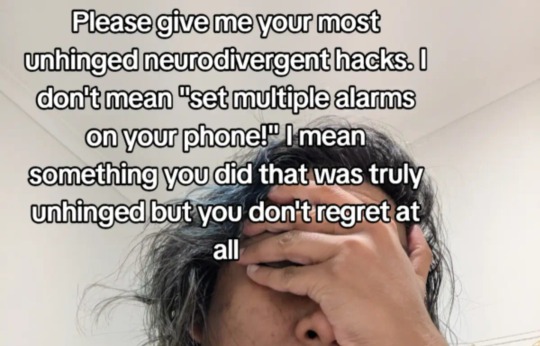
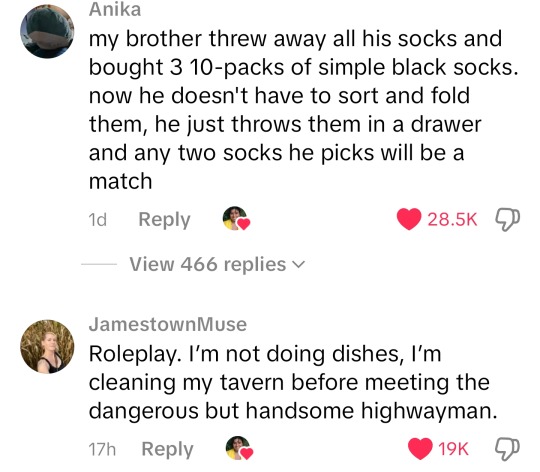
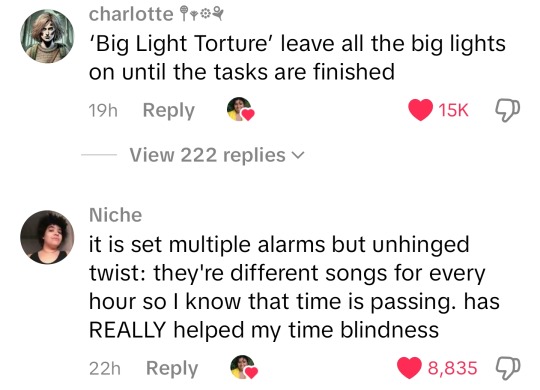

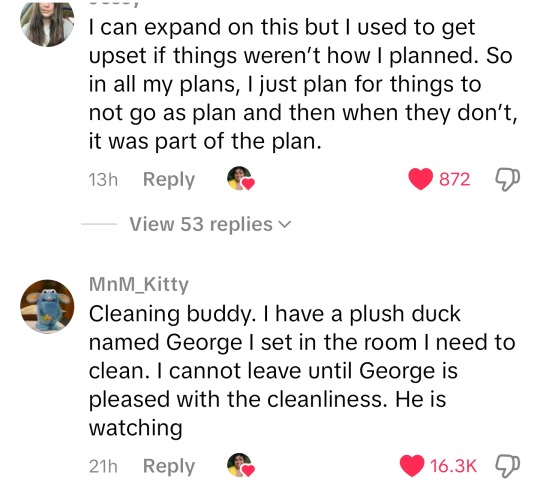
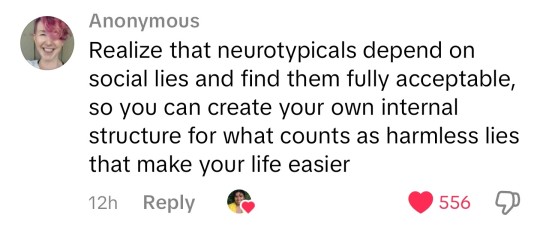
102K notes
·
View notes
Text
Smart plugs: Not just for yelling at your lamp. Set schedules for your space heater! Make it look like you're home! Track how much energy your ancient fridge guzzles! 💡⏰
0 notes
Text
Mind Mazine just leveled up. 🚀🧠💻 🪪 Logged by: JoeBot.syslog.armed(✓) 📍Status: Posted. Tracked. Probably flagged. 🔚 "Logged. Filed. Ignored."
#AI#AI arms race#AI cybersecurity#AI job rejection#AI threat modeling#AI visualizations#context hacking#Cybersecurity#cybersecurity humor#digital privacy#job automation#JoeBot#LLMs#network mapping#network security#phishing email examples#phishing scams#Sankey diagrams#snark#social engineering#SysOps
0 notes
Text
Unlock the full power of #ChatGPT with this free prompting cheat sheet. Smarter prompts = better results. Let AI work for you. 💡🚀
#AI#AI content creation#AI for entrepreneurs#AI prompts#AI tools#AI workflow hacks#artificial intelligence#Automation tools#beginner ChatGPT tips#ChatGPT#ChatGPT blog prompts#ChatGPT cheat sheet#ChatGPT examples#ChatGPT for business#ChatGPT for designers#ChatGPT for developers#ChatGPT guide#ChatGPT prompts#ChatGPT tutorial#content creation#content strategy#copywriting with ChatGPT#digital marketing tools#how to use ChatGPT#marketing automation#mastering ChatGPT#productivity hacks#prompt engineering#prompt ideas#prompt writing tips
0 notes
Text
Network Reconnaissance Tool AutoRecon for OSCP Penetration Testing
Are you tired of manually running countless enumeration commands during penetration testing or OSCP preparation? Let me introduce you to AutoRecon – a powerful multi-threaded network reconnaissance tool that will revolutionise your enumeration process. When tackling CTFs, OSCP labs, or real-world penetration testing engagements, efficient enumeration is crucial. However, manual enumeration can be…
#autorecon#CTF#enumeration tools#ethical hacking#information gathering#network reconnaissance#OSCP#penetration testing#recon automation#Tib3rius
0 notes
Text
Gemini AI Time Hacks
Gemini AI Time Hacks: Automate Tasks, Prioritize Goals, and Reclaim 10+ Hours Weekly
Let's be honest. In today's hyper-connected, always-on world, time feels like our most precious and scarce resource. We juggle emails, meetings, projects, personal commitments, and the relentless stream of information, often feeling like we're drowning in a sea of tasks. The promise of productivity tools has been around for years, offering calendars, to-do lists, and project managers. And while they help, they often feel like bandaids on a deeper wound – the fundamental challenge of managing not just tasks, but our attention and energy in a way that aligns with our true goals.

The Intelligent Investor’s Mind: AI-Powered Psychology for Wealth, Wisdom, and Well-being: A Modern Approach to Financial Success Through Self-Awareness and AI: BUY EBOOK CLICK HARE
I’ve spent decades studying productivity, testing systems, and coaching individuals and teams on optimizing their workflows. I’ve seen the evolution from paper planners to complex software suites. But nothing, absolutely nothing, has felt as transformative as the advent of sophisticated AI models like Gemini. We're not just talking about another tool; we're talking about a potential paradigm shift in how we interact with our work and our lives. The idea of reclaiming 10, 15, even 20 hours a week might sound like hyperbole, but I'm seeing it become a reality for those who learn to truly partner with AI.
Think of your current workflow. How much time do you spend on repetitive tasks? Scheduling emails, drafting standard responses, summarizing documents, transcribing notes, organizing files, researching basic information, creating first drafts of content? These are the necessary gears of our professional lives, but they often consume hours that could be spent on higher-level thinking, creative problem-solving, strategic planning, or simply, well, living. These are the hours AI is poised to give back to you.
I remember a time, not so long ago, when preparing for a significant client meeting involved hours of manual work. I'd sift through past correspondence, pull up relevant reports, summarize key points, research the client's recent activities, and then try to synthesize it all into concise briefing notes. It was tedious, but essential. Now? I can feed Gemini access to relevant documents and email threads, ask it to summarize the client's history with us, highlight key discussion points for the upcoming meeting, and even draft a personalized opening based on recent news about their company – all in minutes. The difference isn't just speed; it's the ability to arrive at that meeting feeling truly prepared, having spent my valuable time on thinking about the strategy, not just compiling the background.
This is the core promise of AI-powered time hacks: offloading the cognitive burden of routine tasks to free up human capacity for what we do best.
Automate Tasks: Putting Your Workflow on Autopilot
The most immediate and tangible benefit of integrating Gemini into your workflow is automation. Not the complex, code-heavy automation of the past, but natural language-driven automation that feels less like programming and more like delegation.
Let's break down how this works across common areas:
Email Management: Taming the Inbox Beast
The inbox is a notorious time sink. We spend hours reading, sorting, responding, and searching. Gemini can become your email co-pilot.
The Intelligent Investor’s Mind: AI-Powered Psychology for Wealth, Wisdom, and Well-being: A Modern Approach to Financial Success Through Self-Awareness and AI: BUY EBOOK CLICK HARE
Drafting Responses: For routine inquiries, standard updates, or even initial outreach, Gemini can draft emails based on a few key points you provide. You can refine it, inject your personal tone, but the heavy lifting of structuring sentences and finding the right words is done instantly. Imagine needing to decline a meeting request politely, provide a project update, or send a follow-up email. Instead of staring at a blank screen, you give Gemini the context and the core message, and it provides a ready-to-send draft. This isn't just about speed; it reduces decision fatigue associated with crafting countless messages daily.
Summarizing Threads: Ever open a long email thread and groan? Feed it to Gemini and ask for a concise summary of the key decisions, action items, and participants. Instantly, you grasp the essence without wading through every single reply. This is invaluable for catching up after time off or quickly getting context on an ongoing discussion.
Scheduling and Coordination: While dedicated scheduling tools exist, Gemini can assist in the natural language back-and-forth of finding a time. You can ask it to suggest meeting times based on your calendar availability (with appropriate privacy controls, of course) or even draft emails proposing options to others.
Filtering and Prioritizing: While email clients have rules, AI can potentially understand the intent and urgency of emails more effectively. Imagine an AI that learns which senders, keywords, and types of requests are genuinely high priority for you, helping you focus on what matters most when you open your inbox.
This isn't about achieving "inbox zero" for the sake of it; it's about reducing the time spent in the inbox, freeing you to focus on tasks that require your unique human intelligence.
Document Handling: From Clutter to Clarity
We work with documents constantly – reports, articles, contracts, research papers. Managing, understanding, and extracting information from them is a significant time investment.
Summarization: The ability to instantly summarize lengthy documents is a game-changer. Need to get the gist of a 50-page report before a meeting? Feed it to Gemini. Want to quickly understand the key arguments of an article? Ask for a summary. This saves hours of reading time while ensuring you grasp the core information.
Information Extraction: Need to pull out specific data points, dates, names, or figures from a document? Instead of scanning page by page, ask Gemini to extract them for you. This is particularly useful for research, data compilation, or reviewing contracts.
Drafting and Outlining: Starting a new document from scratch can be daunting. Gemini can help generate outlines, draft initial sections, or even create different versions of content based on different tones or target audiences. This overcomes the inertia of starting and provides a solid foundation to build upon.
Translation and Simplification: Working with documents in different languages or needing to explain complex topics simply? Gemini can provide quick translations or simplify jargon-filled text, making information more accessible and saving time on manual interpretation or explanation.
By automating these document-related tasks, you transform your interaction with information from passive consumption and manual processing to active engagement with synthesized insights.
Data Management and Analysis: Turning Numbers into Narratives
While complex data analysis often requires specialized tools, Gemini can significantly expedite the initial stages and help in understanding the results.
Data Cleaning and Formatting: For simple datasets, Gemini can assist with formatting, identifying inconsistencies, or even generating basic code snippets (like Python) to perform cleaning tasks.
Generating Summaries and Insights: Provide Gemini with a dataset (within privacy and security limits, of course) and ask for a summary of key trends, outliers, or correlations. It can help you quickly identify interesting patterns that warrant further investigation.
Creating Visualizations (with support): While Gemini itself might not create charts, it can generate the code or instructions needed for charting libraries based on your data, saving you the time of looking up syntax or figuring out the right chart type.
Explaining Complex Data: If you're looking at a complex report or spreadsheet, you can ask Gemini to explain specific metrics, formulas, or the meaning of certain data points in plain language.
This level of assistance turns data interaction from a chore into a more intuitive exploration, allowing you to get to the insights faster.
Prioritize Goals: Focusing on What Truly Matters
Automation is powerful, but without clear prioritization, you just become more efficient at doing the wrong things. This is where AI's ability to understand context and goals becomes crucial.
The Intelligent Investor’s Mind: AI-Powered Psychology for Wealth, Wisdom, and Well-being: A Modern Approach to Financial Success Through Self-Awareness and AI: BUY EBOOK CLICK HARE
AI-Assisted Goal Alignment
Breaking Down Large Goals: Have a big, daunting goal? Share it with Gemini and ask for a breakdown into smaller, actionable steps. It can help you create a project plan, identify potential roadblocks, and suggest a logical sequence of tasks.
Identifying High-Leverage Activities: Based on your stated goals and the tasks on your plate, Gemini can help you identify which activities are most likely to move the needle. You can ask, "Given my goal to [achieve X], which of these tasks [list tasks] should I focus on first?" AI can analyze the potential impact and dependencies, offering a more objective perspective than your potentially overwhelmed brain.
Connecting Tasks to Objectives: We often have long to-do lists without a clear sense of why we're doing each item. You can use Gemini to help connect daily tasks back to larger projects or long-term goals, providing a sense of purpose and helping you prioritize based on strategic importance rather than just urgency. "Remind me how completing [Task A] contributes to [Project B] and my overall goal of [Goal C]."
Dynamic Task Management
Intelligent Task Scheduling: Beyond simple calendar blocking, AI can potentially learn your energy levels, your focus patterns, and the typical duration of certain tasks. It could then suggest optimal times to work on specific types of tasks, scheduling your deep work for your peak focus hours and routine tasks for when your energy is lower. "Based on my past performance, you seem to be most focused between 9 AM and 11 AM. Would you like to schedule [high-focus task] during that time?"
Adaptive Prioritization: Priorities change. New urgent requests come in, deadlines shift. Instead of manually reshuffling your entire task list, you can inform Gemini of the change, and it can help you dynamically re-prioritize your remaining tasks based on the new information and your overarching goals.
Identifying Bottlenecks: By analyzing your workflow and task dependencies, AI can help you identify potential bottlenecks before they become major problems. "I notice you've been stuck on [Task X] for several days, and it's blocking progress on [Task Y] and [Task Z]. Let's explore why and how to move forward."
This isn't about AI dictating your priorities, but about providing an intelligent framework and objective analysis to help you make better, more informed decisions about how you spend your time. It’s like having a strategic advisor constantly reviewing your workload against your objectives.
Reclaim 10+ Hours Weekly: The Cumulative Impact
So, how does all this automation and prioritization translate into reclaiming significant chunks of your week? It's the cumulative effect of saving minutes here and there across dozens of daily activities.
Think about the time spent:
Opening and processing non-essential emails.
Searching for information scattered across different documents or platforms.
Drafting and revising routine communications.
Getting started on a new task because you lack a clear outline or first draft.
Feeling overwhelmed by a long to-do list and not knowing where to start.
Switching between tasks inefficiently.
Attending meetings that lack clear objectives or summaries.
Each of these might only take a few minutes, but multiplied across a day, a week, a month, they add up to hours – hours that are often spent in low-leverage activities that drain your energy without moving you closer to your most important goals.
By using Gemini to:
Automate drafting and summarizing: You save time on writing and reading.
Extract key information: You save time on searching and synthesizing.
Break down and prioritize tasks: You save time on planning and decision-making inertia.
Get help with initial drafts: You save time on overcoming the blank page.
Identify high-leverage activities: You ensure the time you do spend is on what matters most.
The impact is exponential. Saving 15 minutes on email processing, 30 minutes on document review, 20 minutes on drafting a proposal outline, and 10 minutes on prioritizing your morning tasks might seem small individually. But repeated daily, across a range of activities, these small increments quickly accumulate.
The Intelligent Investor’s Mind: AI-Powered Psychology for Wealth, Wisdom, and Well-being: A Modern Approach to Financial Success Through Self-Awareness and AI: BUY EBOOK CLICK HARE
I've seen clients, initially skeptical, start by using Gemini for simple tasks like summarizing articles. Then they move to drafting emails. Then to breaking down project plans. As they get comfortable and see the time savings, they start looking for more opportunities to delegate routine cognitive work to the AI. The 10+ hour figure isn't pulled from thin air; it's a realistic outcome when you systematically apply AI to the repetitive, low-value tasks that currently consume your week.
Beyond Efficiency: The Impact on Well-being
Reclaiming time isn't just about being more productive; it's about creating space for well-being. Those reclaimed hours can be reinvested in ways that truly enrich your life:
Deep Work: Spending uninterrupted time on complex problems that require your full cognitive capacity.
Learning and Development: Acquiring new skills, reading, or exploring new ideas.
Creativity and Innovation: Engaging in activities that spark new ideas and solutions.
Strategic Thinking: Stepping back to see the big picture and plan for the future.
Relationships: Spending quality time with family, friends, and colleagues.
Rest and Recharge: Prioritizing sleep, exercise, and hobbies to prevent burnout.
When you're not constantly battling the clock and feeling overwhelmed by a never-ending task list, you have the mental and emotional capacity to focus on what truly brings you value and joy, both professionally and personally. This is the ultimate time hack – using AI to create a more sustainable, fulfilling way of working and living.
Getting Started with Gemini Time Hacks
Adopting AI into your workflow doesn't require a complete overhaul overnight. It's a process of experimentation and integration.
Identify Time Sinks: Start by tracking where your time actually goes for a few days. Be honest. Are there recurring tasks that feel tedious or time-consuming? These are prime candidates for AI assistance.
Experiment with One Task: Pick one specific task you'd like to automate or streamline using Gemini. Maybe it's drafting initial emails, summarizing meeting notes, or breaking down a small project.
Learn the Prompts: Get comfortable with how to phrase requests to Gemini to get the best results. Experiment with different wording and levels of detail. Think of it as learning to delegate effectively to a very capable, but literal, assistant.
Integrate Gradually: As you find success with one task, look for other opportunities. How else can Gemini help you with document handling, data analysis, or planning?
Establish Boundaries and Review: Remember that AI is a tool. You are in control. Review the output, refine it, and ensure it aligns with your standards and privacy requirements. Regularly assess how the AI is impacting your workflow and adjust your approach as needed.
This journey is less about finding a magic button and more about developing a new partnership. It's about understanding AI's strengths – its ability to process information rapidly, identify patterns, and generate text – and leveraging those strengths to complement your own.
The future of productivity isn't about working harder; it's about working smarter, and AI is the most powerful lever we've had in decades to achieve that. By embracing Gemini AI time hacks, you're not just optimizing your workflow; you're investing in your capacity for higher-level work, strategic thinking, and ultimately, a more balanced and fulfilling life. The hours are there, waiting to be reclaimed. The intelligent use of AI is your key.
The Intelligent Investor’s Mind: AI-Powered Psychology for Wealth, Wisdom, and Well-being: A Modern Approach to Financial Success Through Self-Awareness and AI: BUY EBOOK CLICK HARE
#Personal Development#Strategic Planning#Information Overload#Decision Fatigue#Cognitive Load#Digital Assistant#Well-being#Efficiency#Behavioral Change#Goal Setting#Data Analysis#Document Handling#Email Management#Workflow Optimization#AI Time Hacks#Prioritization#Task Automation#Productivity#Time Management#Gemini AI
0 notes
Text
Codex Executor: Unlock the Full Potential of Your Roblox Experience
Codex Executor is a powerful, free tool designed to enhance your experience while playing Roblox. With its ability to run custom scripts, Codex Executor opens up a new world of possibilities for Roblox players, allowing them to modify gameplay, unlock hidden features, and even improve performance in various games. In this blog, we’ll dive into what Codex Executor is, how it works, and why it’s become so popular among Roblox enthusiasts.
What is Codex Executor?
Codex Executor is a script executor for Roblox, which enables users to run custom scripts within Roblox games. Whether you're a beginner or an advanced player, this tool offers a seamless way to tweak your Roblox experience. It��s compatible with a wide range of platforms, including Android, iOS, Windows, and macOS.
Unlike many other Roblox script executors, Codex Executor is completely free, with no hidden costs or subscriptions. This makes it an accessible tool for players who want to explore the full potential of Roblox without breaking the bank.
Key Features of Codex Executor
Custom Script Execution: Codex Executor allows you to run scripts that can modify or enhance gameplay, unlock new features, and fix bugs within Roblox games.
Cross-Platform Compatibility: The tool works flawlessly on Android, iOS, Windows, and macOS devices. No matter what platform you're using, Codex Executor ensures a smooth experience.
User-Friendly Interface: Codex Executor boasts a simple, intuitive interface that makes it easy for both new and experienced users to navigate. You don’t need to be a coding expert to get the most out of this tool.
Regular Updates: The tool is updated frequently, ensuring that new features are added, bugs are fixed, and the performance is continuously improved.
Access to Exclusive Content: By using Codex Executor, you gain access to a wide range of exclusive scripts and customizations created by the community, helping you stay ahead in the game.
How to Use Codex Executor
Using Codex Executor is simple. After downloading and installing the tool, you can load your custom scripts within the executor and start running them in Roblox. It’s crucial to note that while the tool is safe when downloaded from official sources, using any form of script executor can lead to potential risks like account bans, especially if used inappropriately.
Conclusion
Codex Executor offers an easy way to modify and enhance your Roblox gaming experience. With its cross-platform compatibility, user-friendly interface, and regular updates, it’s one of the top choices for Roblox players looking to take their gameplay to the next level. However, always use it responsibly, as violating Roblox’s terms of service can lead to penalties, including account bans.
#codex-executor#roblox-script-executor#roblox-scripts#roblox-hacks#codex-executor-review#roblox-mods#roblox-automation#free-roblox-executor#roblox-tools#gaming-scripts#roblox-enhancements#cross-platform-executor
1 note
·
View note
Text
How to Automate Document Processing for Your Business: A Step-by-Step Guide
Managing documents manually is one of the biggest time drains in business today. From processing invoices and contracts to organizing customer forms, these repetitive tasks eat up hours every week. The good news? Automating document processing is simpler (and more affordable) than you might think.
In this easy-to-follow guide, we’ll show you step-by-step how to automate document processing in your business—saving you time, reducing errors, and boosting productivity.
What You’ll Need
A scanner (if you still have paper documents)
A document processing software (like AppleTechSoft’s Document Processing Solution)
Access to your business’s document workflows (invoices, forms, receipts, etc.)
Step 1: Identify Documents You Want to Automate
Start by making a list of documents that take up the most time to process. Common examples include:
Invoices and bills
Purchase orders
Customer application forms
Contracts and agreements
Expense receipts
Tip: Prioritize documents that are repetitive and high volume.
Step 2: Digitize Your Paper Documents
If you’re still handling paper, scan your documents into digital formats (PDF, JPEG, etc.). Most modern document processing tools work best with digital files.
Quick Tip: Use high-resolution scans (300 DPI or more) for accurate data extraction.
Step 3: Choose a Document Processing Tool
Look for a platform that offers:
OCR (Optical Character Recognition) to extract text from scanned images
AI-powered data extraction to capture key fields like dates, names, and totals
Integration with your accounting software, CRM, or database
Security and compliance features to protect sensitive data
AppleTechSoft’s Document Processing Solution ticks all these boxes and more.
Step 4: Define Your Workflow Rules
Tell your software what you want it to do with your documents. For example:
Extract vendor name, date, and amount from invoices
Automatically save contracts to a shared folder
Send expense reports directly to accounting
Most tools offer an easy drag-and-drop interface or templates to set these rules up.
Step 5: Test Your Automation
Before going live, test the workflow with sample documents. Check if:
Data is extracted accurately
Documents are routed to the right folders or apps
Any errors or mismatches are flagged
Tweak your settings as needed.
Step 6: Go Live and Monitor
Once you’re confident in your workflow, deploy it for daily use. Monitor the automation for the first few weeks to ensure it works as expected.
Pro Tip: Set up alerts for any failed extractions or mismatches so you can quickly correct issues.
Bonus Tips for Success
Regularly update your templates as your document formats change
Train your team on how to upload and manage documents in the system
Schedule periodic reviews to optimize and improve your workflows
Conclusion
Automating document processing can transform your business operations—from faster invoicing to smoother customer onboarding. With the right tools and a clear plan, you can streamline your paperwork and focus on what matters most: growing your business.
Ready to get started? Contact AppleTechSoft today to explore our Document Processing solutions.
#document processing#business automation#workflow automation#AI tools#paperless office#small business tips#productivity hacks#digital transformation#AppleTechSoft#business technology#OCR software#data extraction#invoicing automation#business growth#time saving tips
1 note
·
View note